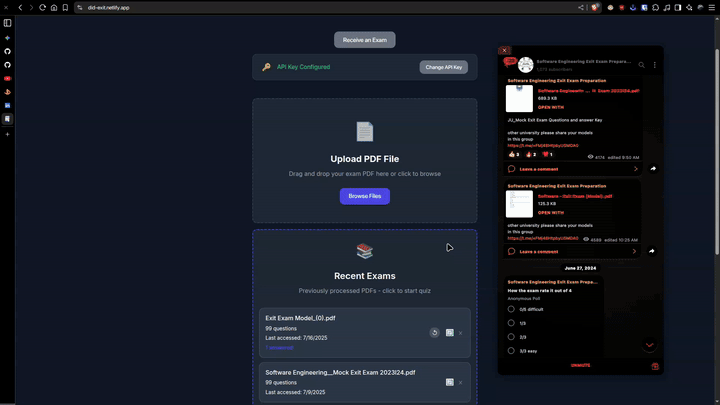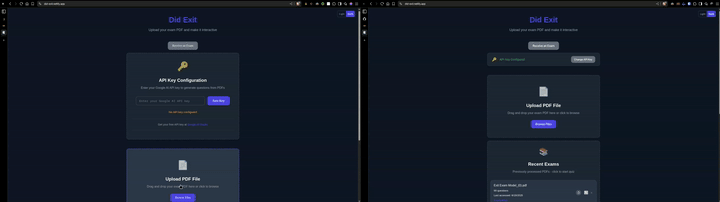Did-exit is sleek web application that extracts questions from PDF files and creates engaging quiz experiences with AI-powered analysis.
Why did-exit ?
Picture this: It’s Sunday, just 4 days before my exit exam. I hadn’t cracked open a single note, buried under my final-year project and work deadlines. Panic mode!
The plan was to dive into previous years’ exams and model papers from various universities. But here’s the catch: They’re all clunky PDFs. Some had answers tucked right after questions, but most were a nightmare of manual note-taking and endless AI searches for solutions.
I thought, “With all this AI magic happening, why not build something myself?” And just like that, in my friend’s dorm over late-night brainstorming, Did-Exit was born, a sleek web app that lets you upload any exam PDF and transforms it into an interactive quiz.
Key Features
📁 Smart File Upload: Drag & drop PDF files with clean, hidden interface after selection
🔑 API Key Management: Secure, collapsible configuration with local storage
🤖 AI-Powered Extraction: Uses Google Gemini AI to extract ALL questions from PDFs
⚡ Progressive Loading: First questions appear immediately, more load in background
💾 Smart Caching: Previously processed PDFs load instantly
📱 Responsive Design: Works perfectly on desktop and mobile
🎨 Modern UI: Clean, professional interface with smooth animations
🎓 Exam Mode vs. Instant Feedback: Toggle between realistic exam simulation and instant answer feedback
⌨️ Keyboard Shortcuts: Navigate through questions using Left (←) and Right (→) arrow keys
🕑 Recent Exams: Get a list of your recently uploaded exams and start them instantly
🔄 Peer-to-peer Exam Sharing: Share your exam with friends via simple ID or QR code, no servers needed
🔍 Question Navigation: Navigate through questions using the question navigation box with flagging for review
🌙 Dark Mode: The app starts with Dark Mode enabled